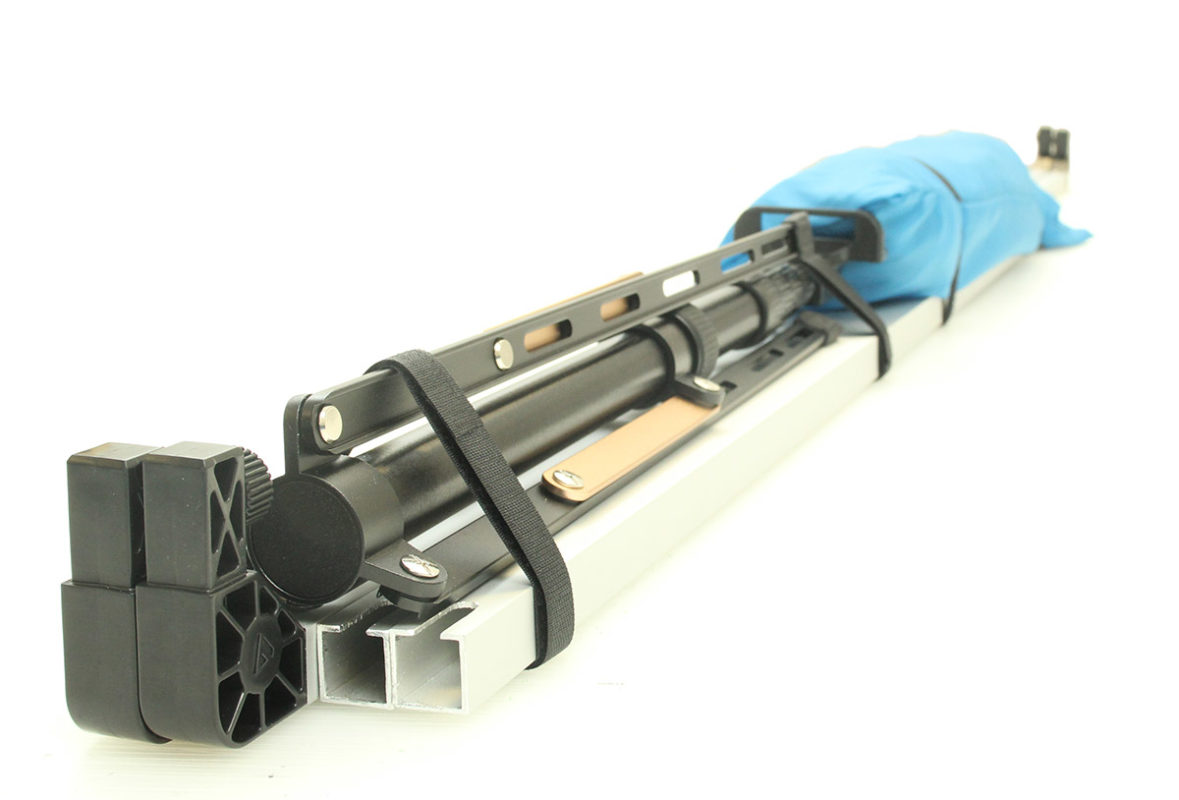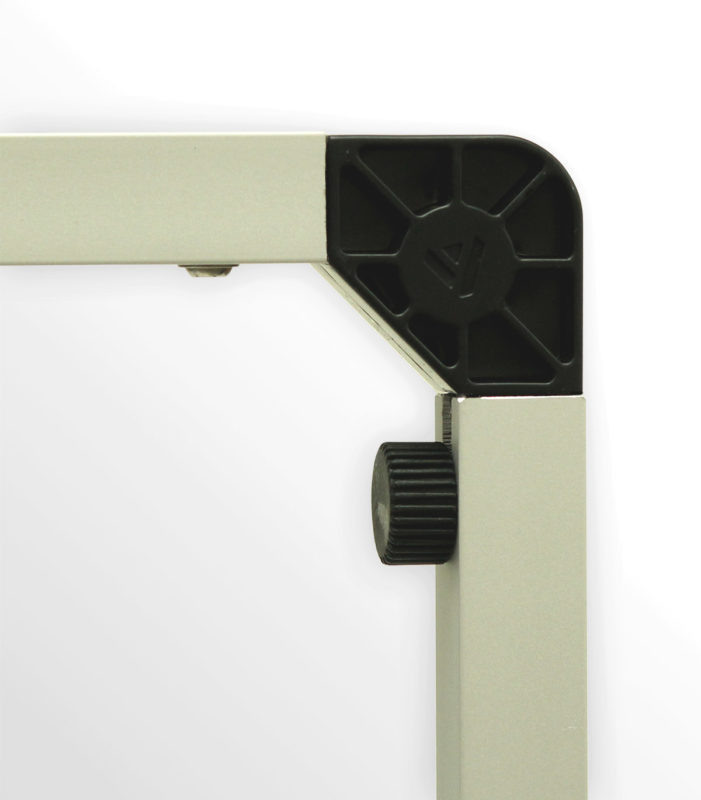Uploading Your Files
If you are supplying logo and/or custom design file(s), you will be able to upload your file(s) (after placing your order) from either the Thank You page or when signed in to your account (from the individual order page).
File Formats
See More Info below for details on uploading your logo or design file(s) and for acceptable logo file formats.
Additional Custom Design Work
Would you like to have us create your custom design? Or would you like to see proofs with more than two artistic effects applied to your logo? Or would you like to see your logo on different backgrounds other than the background(s) chosen with your order? If so, then email [email protected] to request a quote
TRAVEL KIT
If you would like to have a Voodrop kit that is even more compact than our regular kit, then add the following items to your cart individually and use coupon code TravelCombo20.
- Travel stand
- Stand mount
- Travel frame
- Choose/configure your Voodrop fabric